Instagram Need Log in to Continue
From this article you'll know how to view Instagram without an account, and also how to find someone on Instagram without logging in. We will tell you about the limits for unauthorized users in the social network. At the end we will give answers to frequently asked questions on the topic. The answers are in the One-line section.
Let's start from some theory, this information is really important. Instagram limits unauthorized users. After watching several posts, they see a pop-up window calling to sign up, which can't be closed.
You can view up to 30 latest photos. Then, when you scroll the page down, you see the appearing window "Log in to continue".

Here are two solutions:
- Create an IG account and see the pages without limits.
- Refresh the page and hope you'll have enough time to scroll the page to the post you need after that.
Important: you won't scroll the whole profile page even if you refresh it every 5 seconds. Unless only there are only 30 posts on the page.
Now let's go to the practical part of the article: see how to browse Instagram accounts without making your own. Using a website version, you can see posts, Reels and IGTV. It's not difficult: first I'll show how to look at Instagram without an account from a computer, then from a phone.
Open a web browser: Google Chrome, Safari or Edge — whatever you like. Then you type the link of an account in the address box. The URL should be of the following form:
www.instagram.com/username
Instead of "username" you put the username of a person whose page you want to see.
A prime example: I want to check my own account when being not authorized. My profile address is www.instagram.com/juliamoorenyc. I type the URL in the address box and press "Enter".
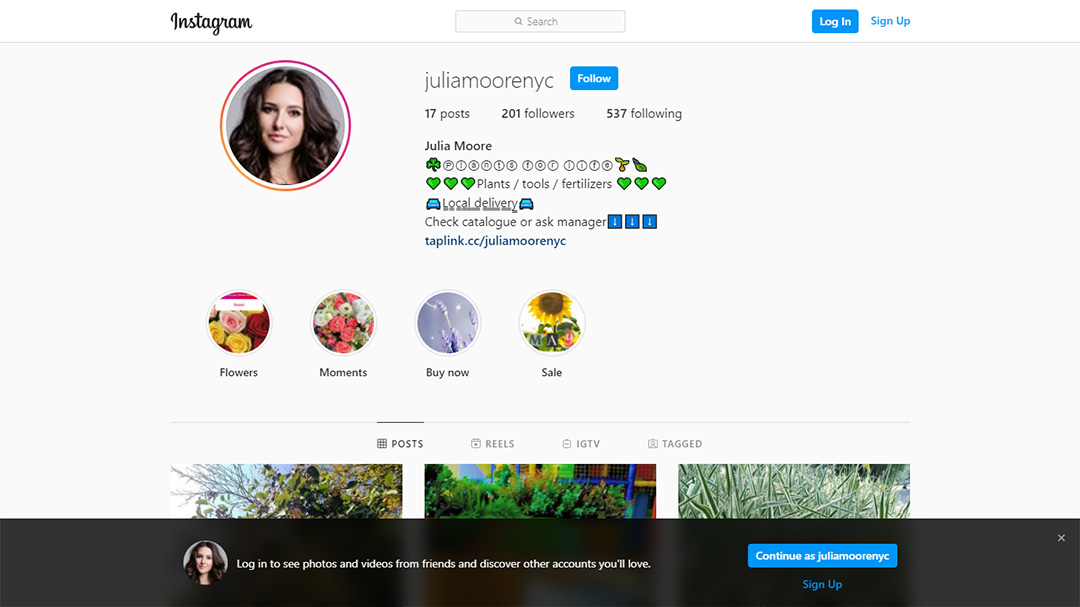
Now I can view Instagram without logging in. But remember about the limits from the first part of the article.
If you are automatically directed to the logging in page, try VPN or Incognito window to browse Instagram profile pages.
You can't click a post and open it from a profile page as you do when you are authorized. But there is a trick, open it in a new tab to view. You can also watch IGTV videos this way.
- Click a post with the right mouse button.
- Choose Open link in new tab.


Tap a Reel to watch it. You don't have to open it in a new tab.
To view Instagram without an account from a phone, you need a browser again. The official app is not an option. You have to log in it to see a profile.
Open a browser and type a profile link in the address box. What browser you use doesn't matter: Chrome, Safari, any will work.
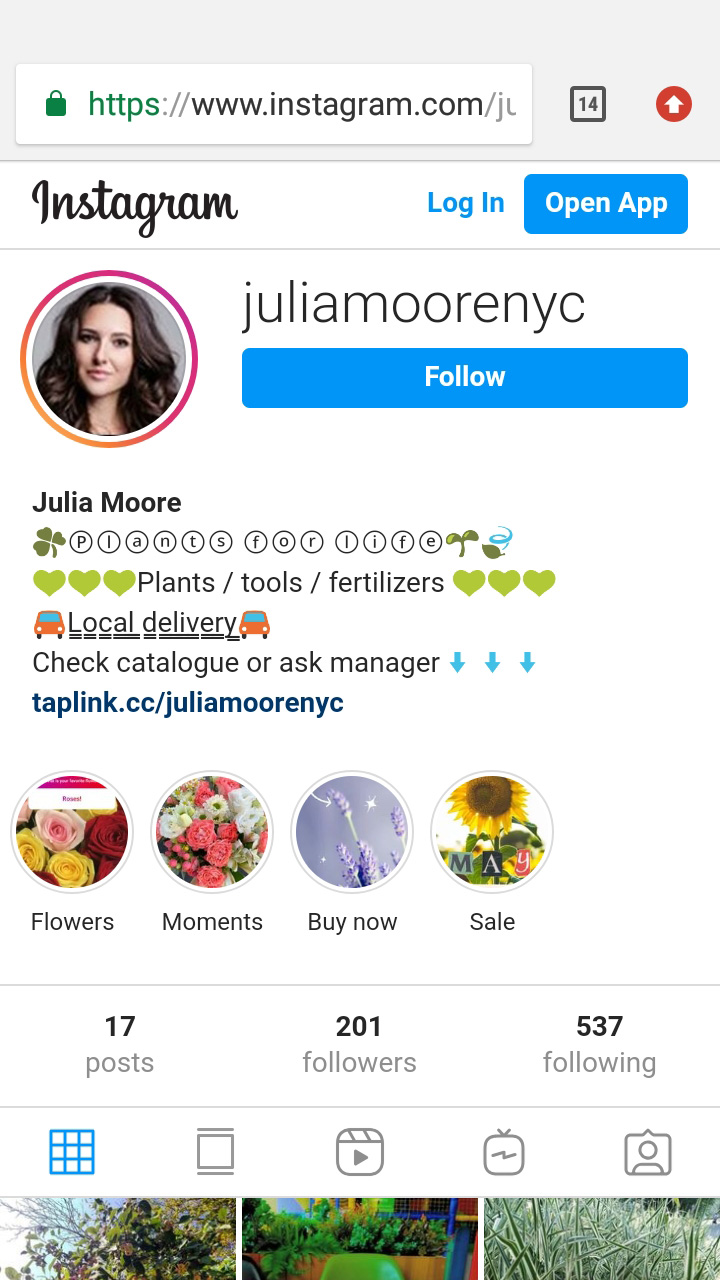
After you follow the link, you see the person' page. Now you can look at their last posts, there may even be pinned posts on the Instagram page.
You can see only several last posts due to the limits.
You can also open a post or IGTV from a mobile browser to see them in full size.
- Long tap a post from a profile page.
- Choose Open in new tab.


Reels are opened in a mobile browser as from a computer. Just tap it, no new tab is required.
If you are interested in social media, you might like the article on how to boost your Instagram bio. You can put as many links in it as you want, and also photos, videos, and many other things. Read how you can do ithere.
You can view Stories without an Instagram account too. Use online services for the purpose. For example, InstagramDownloads.com.
It's simple and it's free. It doesn't even require signing up. You can use the service both from a phone and a computer.
Here is how you can watch someone's Stories on Instagram without logging in:
- Enter a username in the box.
- Tap Search.
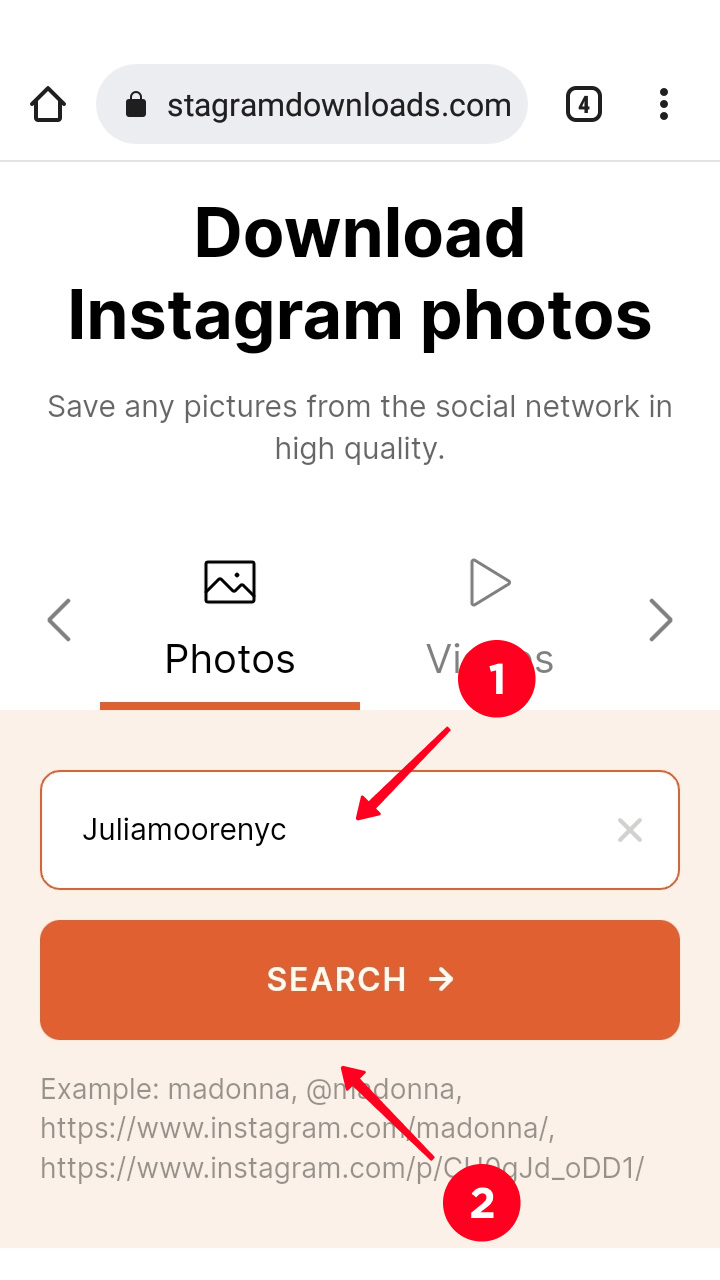
You'll see an interface similar to Instagram's. Switch between the tabs to see different content. You can see Instagram Stories, posts, Highlights, Reels without an account. If you want, you can also save them.
You won't see publications of private profiles.
To find someone on Instagram without logging in, open any page of the social network from a computer. It may be your friend's page, relative's profile — doesn't matter. Just don't open the main page. There you have to sign up or log in.
At the top of the interface, there is an Instagram search bar. Type the information to perform a search there: name, last name, or username.
You can also search by a description: for example, a coffee shop. Available coffee shops' accounts appear on the list immediately.
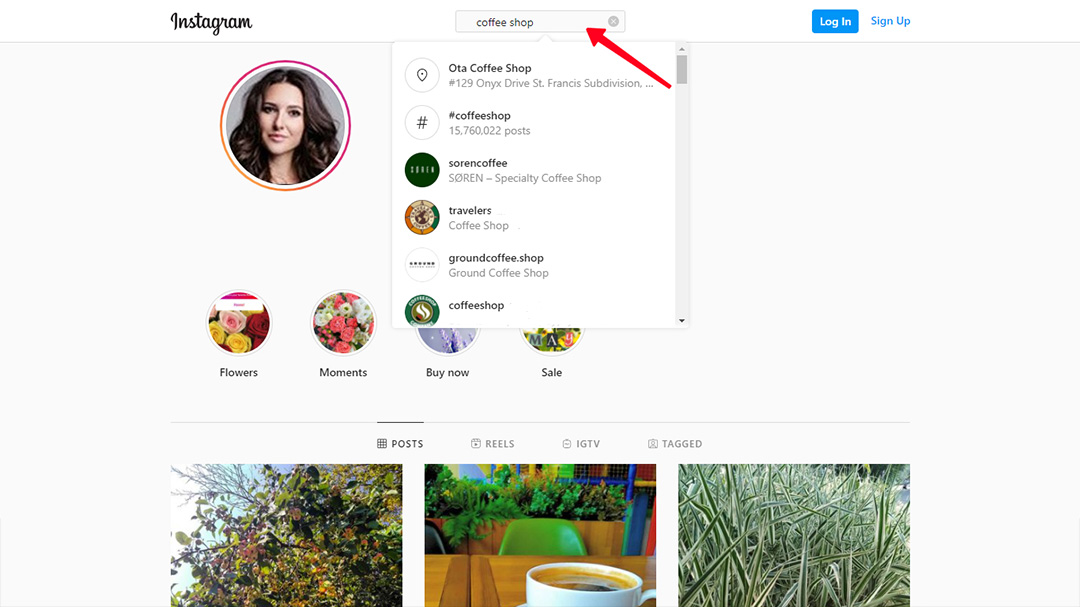
You can't view someone's Instagram Stories or posts without an account, but you can see their bio. If there is a link, follow it. It may lead to the user's link in bio page. It is a kind of About Me page, where you may find enough to finish your search.
Such link in bio pages usually have information about the user, their photos and videos, there also can be posts from Instagram. Besides, there are links to the profiles on other platforms. Follow them to see more. People often repost their content to other socials.
This is what link in bio pages look like:

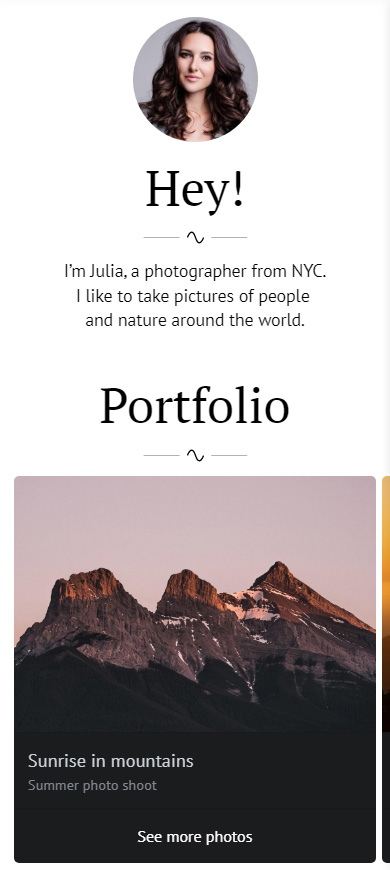
And what about you? Don't have your Instagram link in bio page yet? Don't miss out! Create it now or read about why you need it here.
Now you know how to view Instagram without an account. But you probably still have some questions. So we'll briefly answer the most popular of them.
Can I see private profiles without logging in?
No, you can't. You need to create an account and request following the profile. When the owner of the account confirms it, you can see their Instagram posts.
Can you bypass the limits for unauthorized users?
No, you can scroll the feed without limits only when you're logged in.
How do I watch Lives on Instagram without login?
There is no way you can watch Instagram Lives without an account. You have to log in.
All these methods allow you to see an IG profile if you don't have an account or want to view them privately. If you do it because of loosing access to your account, read how to recover it. Use a browser or an online service to look at a profile without login. You can do it both from a computer or a phone.
Source: https://taplink.at/en/blog/how-to-view-instagarm-without-an-account.html
0 Response to "Instagram Need Log in to Continue"
Post a Comment